Recording
Overview
Time: 20 minObjectives
know about recording tips for podcasts
Audio recording using Audacity
Recording Tools
One main ingredient for podcast production is the recording. There are various types of software’s present in the world that will help you to record the audio. These software’s will empower the creators to deliver high quality podcast with limited resources. Few of the those software’s are discussed below:
Record using audio software
If you’re hosting your show solo, this will be the easiest way to record your podcast. Why? Because all you need is a USB mic and your favorite editing program. Setting up is as simple as plugging your microphone in, making sure it’s selected in your audio preferences and hitting record. It’s important to note that if you’re using more than one USB mic you’ll need to do a bit of configuring in the back end to get things working.
-
Audacity: This is a free program a lot of podcasters use. If you’re just starting out and working out whether this is something you want to do long-term, this program is a great place to start.
-
Adobe Audition: A subscription program I use to edit all my podcasts. It’s used by professionals but it’s not as intimidating as a program like Pro Tools so you can still easily get a handle on it if you’re a beginner.
Record using video conferencing software
You can use platforms like Skype and Zoom to record your podcast but these are video conferencing software’s rather than platforms that were created specifically for podcasting so they often yield lower-quality audio. If you’re recording using Skype you’ll need to purchase some additional software that will give you more flexibility with the audio (Ecamm for Mac and Pamela for PC). If you’re using Zoom there are some settings in the back end that can help you get better quality audio.
Record using remote recording platform
The great thing about these platforms is they’ve been created specifically to record podcasts. That means if everyone has their own microphone and they’re recording in a good space you can get really high-quality audio. A lot of the platforms like Zencastr, Squadcast and Riverside.fm also incorporate video which is really important when you’re remote recording because you need to be able to see who you’re talking to.
Record using a portable recording device
A portable recorder can be a great option if you want to record people in person. Devices like the Zoom H6 and the Zoom Potdtrak are lightweight and reliable and you can also use them as an audio interface which lets you use your XLR microphones in your computer. These are a really versatile option if you want a podcasting kit that gives you the flexibility to record anywhere.
Record using Anchor
There are pros and cons to this app because while I’m all for making podcasting easier I don’t think that should ever come at the expense of quality. As someone who’s used to more granular editing software, I found Anchor didn’t give me as much flexibility as I needed in my edits. But you might be an absolute gun at this program and feel like it’s the best option for you to make something that sounds great. If that’s the case, go for it!
The one thing to consider no matter which method you choose. Make sure you think long and hard about where you record. If you’re setting up a home studio your recording space needs to be audio friendly. That means avoiding rooms with reflective surfaces like tiles, windows or high ceilings. You don’t need to spend a lot of money getting this right. In fact, a few thick curtains or couch cushions will do. But you have to put thought into the quality of sound when you’re recording if you want your show to be a success.
Recording Environment
-
Record in a closet : Soft surfaces, like clothes, can absorb the sound waves, which is why a lot of podcasters record their shows in their closets. If you can fit in there with your equipment, go for it.
-
Close your windows and turn off machines that make noise : Turn off air conditioners and fans. If your computer is working overtime and sounds like an airplane about to take off, restart it. In fact, it’s a good idea to restart your computer anyway before a remote interview to give it a little refresh.
-
Help out your guests : If you are doing an interview with a guest, you want their recording environment to sound good, as well. If they are in a noisy office with other people talking, that sound is going to get picked up and will be really distracting to your listener. So give them a heads up before the interview on what they need to do to prepare
-
Use a dynamic, cardioid microphone : As I mentioned in the last episode on podcast equipment, most podcasters would benefit from using the ATR2100 or the Samsun Q2U.The cardioid polar pattern on these mics mean they are picking up what is in front of them – you – and less background noise. These dynamic mics are less sensitive than condenser mics like the Blue Yeti, which pick up all the noise around them
-
Point your mic away from the noise you don’t want picked up
-
Record 5 seconds of silence before you start speaking: Most rooms in which you will record will have some kind of noise to them. Capturing a few seconds of room tone without your voice will make it easier for you to remove the white-noise buzz of the room later when you’re cleaning up your audio. You’ll do this via a process called noise reduction, which you’ll find in your Digital Audio Workstation, like Adobe Audition or Audacity.
-
Sound treat your walls: You could build your own studio if you have an extra room. This means rugs or carpet for the floor and acoustic foam for the walls. Or you could just use mattress foam or packing blankets, or any blanket you have.
Your recording environment is so important. Unexpected things happen. So, record as cleanly as you can to make your editing and mixing life easier later on.
Recording using Audacity
-
Audacity home page view

- Microphone - Dropdown menu from which the microphone to record your audio can be selected.
- Speaker - Dropdown menu from which the speaker to hear your recorded and edited audio can be selected.
- Recording channel - Used to select Mono or stereo type of recording.
-
Recording level - It shows the microphone sensitivity to sound. Ideal high range is 12.

- Record : Starts recording the audio.
- Stop : Stops the Recording.
- Play back : bring the cursor to the beginning of the recording
-
Play next : Bring the cursor to the ending of the recording
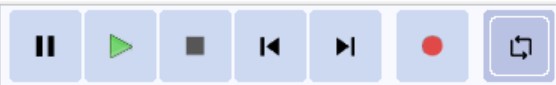
- export the audio to mp3 or other output formats.
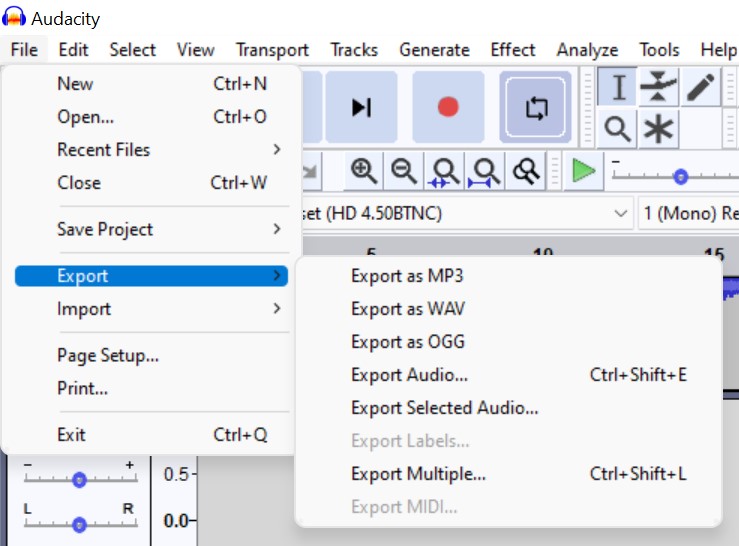
Key Points
Learnt about recording tool
Understood about recording Environment
Introduced audacity for recording