Introduction to data frame
Overview
Time: 0 minObjectives
learn how to create and access a data frame
learn data frame transformation and operations
Data Frames
Data frames are used for storing Data tables in R. They are two-dimensional array structures and are similar to tables where each column represents one variable. The main features to note about a data frame are:
- Columns can be of different data types
- Each column name must be unique
- Each column should be of the same length i.e., contain the same number of elements
Data frames in R can be created in two ways:
- Using data.frame() command
- Importing data from files such as .csv, .xlsx etc.
data.frame() FUNCTION:
While using the command we can follow the below syntax
data. Frame (column_1, column_2, column_3, …………………….)
Make sure that the names of the columns are unique and are of the same length.
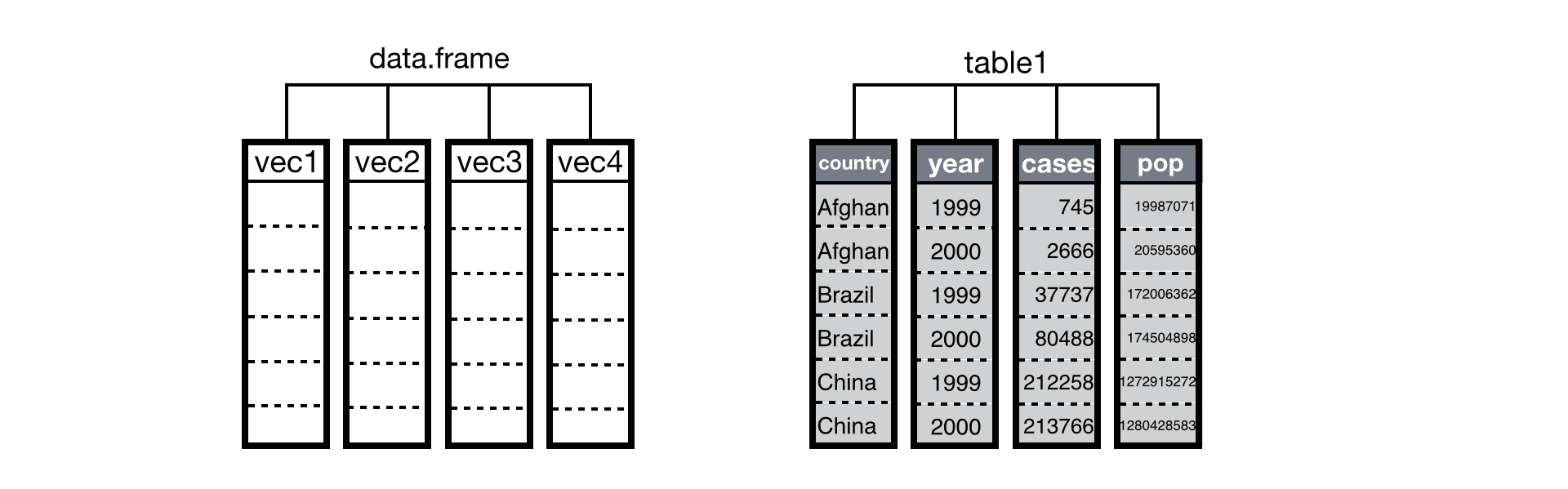
Creating a data frame
# input code
# Student ID, names and their marks.
student.data <- data.frame(
std_id = c(001:005),
std_name = c("William", "James", "Olivia", "Steve", "David"),
std_marks = c(84.8, 98.4, 74.6, 80, 95)
)
# Display the dataframe student.data
student.data
# Check the structure of the dataframe student.data
str(student.data)
#check the head and tail of the dataframe student.data
head(student.data, 3)
tail(student.data, 3)
# Check the summary, lenth and dimension of the dataframe student.data
summary(student.data)
length(student.data)
dim(student.data)
# Check number of row/columns individually.
ncol(student.data)
nrow(student.data)
#output
> # Student ID, names and their marks.
> student.data <- data.frame(
+ std_id = c(001:005),
+ std_name = c("William", "James", "Olivia", "Steve", "David"),
+ std_marks = c(84.8, 98.4, 74.6, 80, 95)
+ )
>
> # Display the dataframe student.data
> student.data
std_id std_name std_marks
1 1 William 84.8
2 2 James 98.4
3 3 Olivia 74.6
4 4 Steve 80.0
5 5 David 95.0
>
> # Check the structure of the dataframe student.data
> str(student.data)
'data.frame': 5 obs. of 3 variables:
$ std_id : int 1 2 3 4 5
$ std_name : chr "William" "James" "Olivia" "Steve" ...
$ std_marks: num 84.8 98.4 74.6 80 95
>
> #check the head and tail of the dataframe student.data
> head(student.data, 3)
std_id std_name std_marks
1 1 William 84.8
2 2 James 98.4
3 3 Olivia 74.6
>
> tail(student.data, 3)
std_id std_name std_marks
3 3 Olivia 74.6
4 4 Steve 80.0
5 5 David 95.0
>
>
> # Check the summary, lenth and dimension of the dataframe student.data
> summary(student.data)
std_id std_name std_marks
Min. :1 Length:5 Min. :74.60
1st Qu.:2 Class :character 1st Qu.:80.00
Median :3 Mode :character Median :84.80
Mean :3 Mean :86.56
3rd Qu.:4 3rd Qu.:95.00
Max. :5 Max. :98.40
>
> length(student.data)
[1] 3
>
> dim(student.data)
[1] 5 3
>
> # Check number of row/columns individually.
> ncol(student.data)
[1] 3
> nrow(student.data)
[1] 5
Importing data
There are multiple commands with various arguments to import data from different file formats into R environment. I shall show the simplest command to import a csv file as a data frame
data_frame_name <- read.csv(file. choose(), header = T) Here, file. choose() - Allows you to choose a .csv file stored in your local desktop Here, header = T - Indicates the first row in the file contains column names.
Double click (or) click once and select open on your desired file to import Once the data has been imported successfully the data frame would be visible with its name in the Environment pane on the top right.
Packages
- One of the most important things in R is its collection of Packages. The package is a collection of R functions, data, and compiled code and Library is the location where the packages are stored. In order to access these packages, we can either go to r-project. Org > CRAN> 0 Cloud> packages>CRAN task view or use the command library() to load the package in the current R session.
- Then just call the appropriate package functions
install.packages(“package_name”) – Install the package from CRAN repository
install.packages( c(“package_1”, “”package_2”, “package_3”) ) -Install multiple packages
library(“package_name”) – Load the package in current R session.
Importing dataset and Packages
getwd()
Install Package############################
# I recommend "pacman" for managing add-on packages. It will
# install packages, if needed, and then load the packages.
install.packages("pacman")
# Then load the package by using either of the following:
require(pacman) # Gives a confirmation message.
library(pacman) # No message.
# Or, by using "pacman::p_load" you can use the p_load
# function from pacman without actually loading pacman.
# These are packages I load every time.
pacman::p_load(pacman, dplyr, GGally, ggplot2, ggthemes,
ggvis, httr, lubridate, plotly, rio, rmarkdown, shiny,
stringr, tidyr)
library(datasets) # Load/unload base packages manually
Using Tidyverse#############################################
install.packages("tidyverse")
library (tidyverse)
Importing Data #############################################
df <- read.csv("StateData.csv")
df
head(df)
str(df)
summary (df)
df[c("State", "governor")]
head(df[c("State", "governor")])
summary(df[c("State", "governor")])
sum (df[c("State", "governor")]))
df = df.sum(axis=1)
df1 <- c(sum(df$instagram), sum(df$facebook))
df1
c (sum(df$instagram), sum(df$retweet))
sum(df$State) # character datatype
mean(df$instagram)
"1" %in% df$instagram
Key Points
basic statistical knowledge and formulas