Selection Queries
Overview
Time: 15 minObjectives
Review of basic SQL queries and introduction to advanced queries and keywords
Quick Review
- SELECT
- WHERE
- DISTINCT
- ORDER BY
NULL
The NULL function can be used in the WHERE clause to identify rows which have null values. For example, consider the below “person” table.
Syntax
SELECT column
FROM table_name
WHERE column IS NOT NULL
Example
SELECT CustomerName, ContactName, Address
FROM Customers
WHERE Address IS NOT NULL;
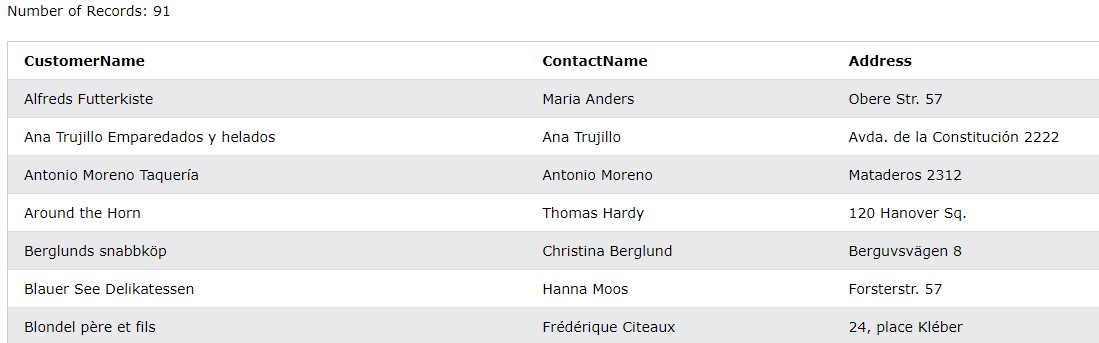
BETWEEN
The BETWEEN function is used to specify a range of values. Both the start and end values are inclusive in the range. It can be used along with numbers, text, or dates.
Syntax
SELECT column(s)...................
FROM table_name
WHERE column_to_filter_on BETWEENs tart_range AND end_range
Example
SELECT ProductID, ProductName, Price
FROM Products
WHERE Price BETWEEN 10 AND 14
ORDER BY 3
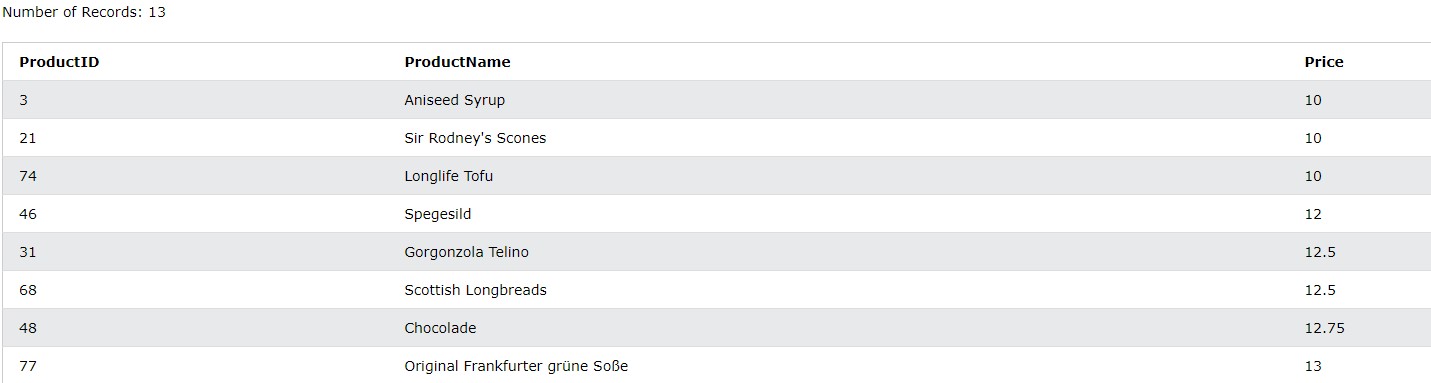
LIKE
The LIKE function is used to search the columns using the specified pattern. • % - Multiple characters • _ - Single Character Syntax
Syntax
SELECT column(s)...................
FROM table_name
WHERE column_to_filter_on LIKE pattern
Example
SELECT CustomerID, CustomerName
FROM Customers
WHERE CustomerName LIKE 'a%'
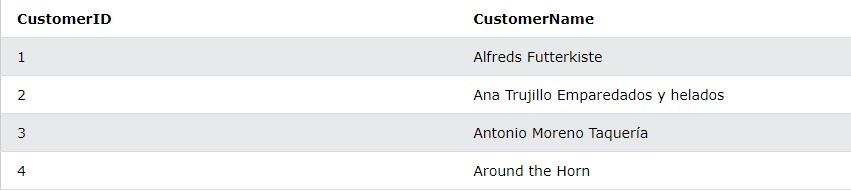
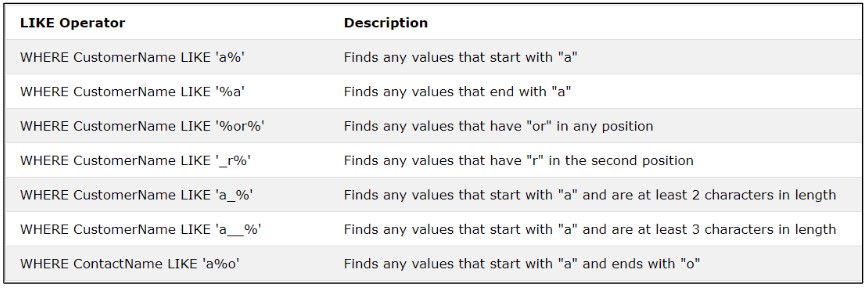
SUBQUERY
A subquery is also a query, but the output of the subquery is used as input to another query to fetch the necessary results. A subquery is always enclosed inside a parenthesis ().
For example, we can fetch the maximum value in a column using he below query
SELECT MAX(price) FROM Products
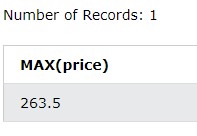
The result from the above query can be used as input to another query to filter out the particular rows matching the above result.
SELECT ProductID, ProductName, Unit, Price
From Products
WHERE price = (SELECT MAX(price) FROM Products)
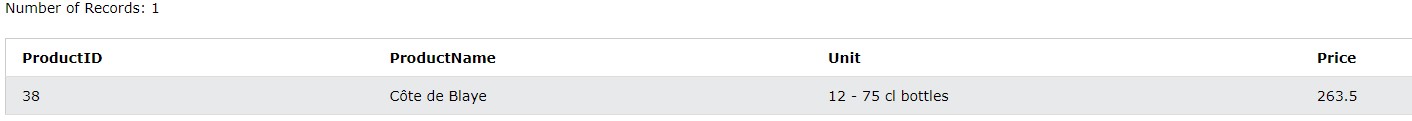
IN
When the results of a subquery has a single value we can use the equal to (=) sign to match the values. When the subquery has more than one value in it’s result we can use the IN function. The IN functions checks if the results of the primary query match any one of the results of the subquery.
Consider the below two tables: PRODUCTS – Contains details about the various products in a store ORDERS – Contains details about the various orders, one line per product per order
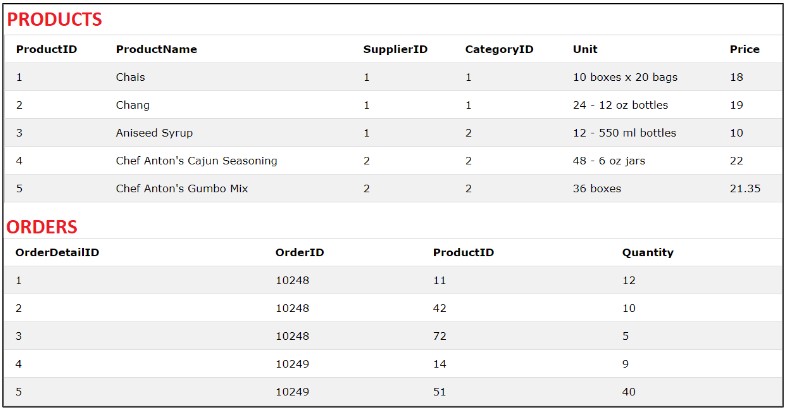
In order to select all the OrderID which contains a product whose price is greater than 50:
Step 1 : Select the ProductID from PRODUCTS table whose price is greater than 50
SELECT ProductID FROM Products
Where Price > 50
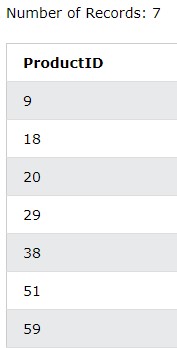
Step 2 : Select all records from ORDERS table where the ProductID contains any one of the values present above
SELECT *
From OrderDetails
WHERE ProductID IN (SELECT ProductID FROM Products Where Price > 50)
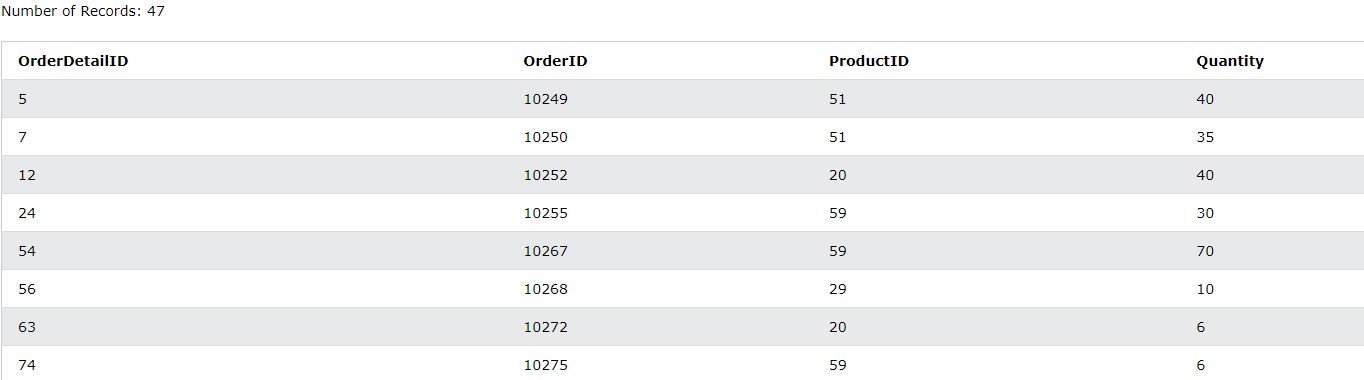
Key Points
Introduction to keywords like NULL, BETWEEN, LIKE, SUBQUERY and IN